The Best Free ngrok Alternative: Meet Tunnelmole (Open Source & Easy to Use)
If you’re a developer who needs to expose your local server to the internet—whether for testing webhooks, sharing a dev site, or remote collaboration—you’ve probably heard of ngrok. But ngrok’s free plan comes with limitations: random subdomains, limited tunnels, and it’s closed source. If you’re searching for a free ngrok alternative that’s open source, easy to use, and self-hostable, you’re in the right place.
Tunnelmole is a standout solution for developers who want more control, transparency, and flexibility. In this guide, you’ll learn:
- Why developers look for a free ngrok alternative
- What makes Tunnelmole unique
- How to install and use Tunnelmole in seconds
- Real-world use cases and integration tips
- Feature comparison: Tunnelmole vs. ngrok (free)
- How to self-host Tunnelmole for maximum control
Why Developers Search for a Free ngrok Alternative
ngrok is a popular tunneling tool, but its free plan has several restrictions that can slow down your workflow:
- Random subdomains only (no custom domains)
- Limited concurrent tunnels
- Closed source (no code transparency)
- Usage limits (sessions, bandwidth, etc.)
- No self-hosting (vendor lock-in)
For many developers, these limitations are dealbreakers—especially if you need a public URL for webhooks, want to share your work with clients, or require open source transparency for security and compliance.
Introducing Tunnelmole: The Free, Open Source ngrok Alternative
Tunnelmole is a modern, open source tunneling tool that gives you a public URL for your local HTTP server in seconds. It’s designed for developers who want:
- Free public HTTP/HTTPS URLs (no login required)
- 100% open source (MIT/AGPLv3)
- Self-hosting for privacy and control
- One-line install script (auto-detects OS)
- Native Node.js support (npm or binary)
- Simple CLI and API (no config required)
Tunnelmole is perfect for:
- Testing webhooks (Stripe, GitHub, IFTTT, etc.)
- Sharing local dev sites with teammates or clients
- Mobile and cross-device testing
- Live demos and remote debugging
Feature Comparison: Tunnelmole vs. ngrok (Free)
| Feature | Tunnelmole | ngrok (Free) |
|---|---|---|
| Open source | ✅ Yes | ❌ No |
| Free public URLs | ✅ Yes | ✅ Yes |
| Custom domains | ✅ Paid/Self-host | ✅ Paid only |
| Self-hostable | ✅ Yes | ❌ No |
| Native Node.js | ✅ Yes | ❌ No |
| One-line install | ✅ Yes | ❌ No |
| Unlimited tunnels | ❌ No | ❌ No |
| Bandwidth limits | ❌ Yes (fair use) | ❌ Yes |
Note: Tunnelmole is free for public HTTP/HTTPS URLs. For custom domains, you can self-host or purchase a subscription.
Quick Start: Install Tunnelmole in Seconds
Install via One-Line Script (Linux, Mac, Windows Subsystem for Linux)
Just copy and paste this into your terminal:
curl -O https://install.tunnelmole.com/xD345/install && sudo bash install
- Auto-detects your OS (Linux, Mac, WSL)
- Installs the latest Tunnelmole binary
Install via npm (Node.js 16.10+)
If you have Node.js, install globally:
sudo npm install -g tunnelmole
Windows
- Download tmole.exe
- Add it to your PATH
How Tunnelmole Works
Tunnelmole creates a secure tunnel from your local machine to a public URL. Here’s a high-level overview:
- You run Tunnelmole on your local machine, specifying the port your app is running on.
- Tunnelmole connects to the tunnelmole service (cloud service or self-hosted).
- A public URL is generated (e.g.,
https://abc12.tunnelmole.net). - Incoming requests to the public URL are securely forwarded to your local server through the client.
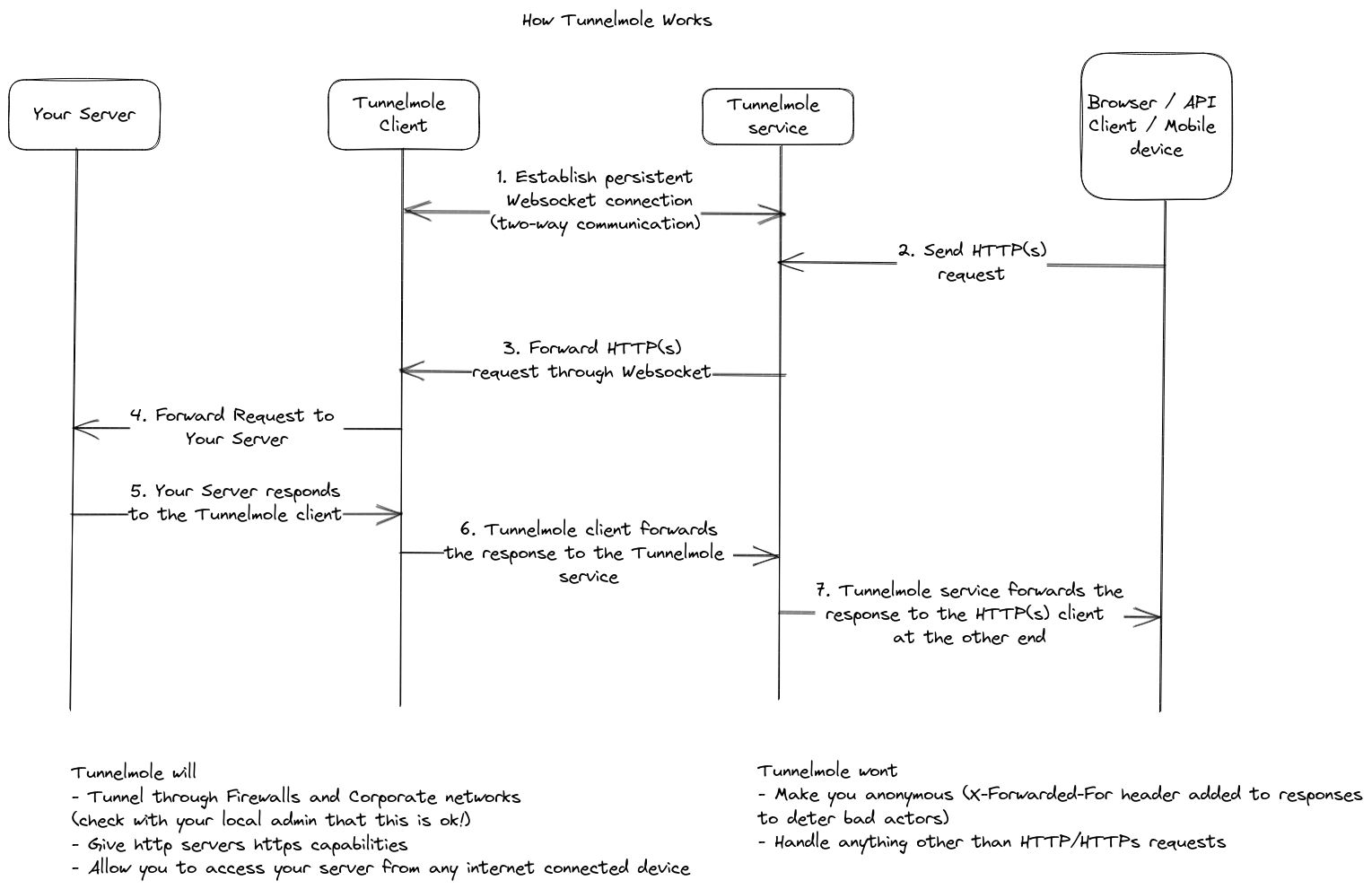
Using Tunnelmole: Get a Public URL for Your Local App
Let’s say your app runs on port 8080. Start Tunnelmole with:
tmole 8080
You’ll see output like:
Your Tunnelmole Public URLs are below and are accessible internet wide. Always use HTTPs for the best security
https://cqcu2t-ip-49-185-26-79.tunnelmole.net ⟶ http://localhost:8080
http://cqcu2t-ip-49-185-26-79.tunnelmole.net ⟶ http://localhost:8080
- Share the HTTPS URL with anyone—clients, teammates, or webhook providers.
- Test from any device (phone, tablet, remote server).
Real-World Use Cases
1. Test and Debug Webhooks
- Instantly receive webhook requests from Stripe, GitHub, IFTTT, etc.
- Set breakpoints and debug locally—no need to deploy.
2. Share Local Dev Sites
- Show your work to clients or teammates without deploying.
- Get fast feedback and iterate quickly.
3. Mobile and Cross-Device Testing
- Test your site on real devices using the public URL.
- No need for emulators or network config.
4. Live Demos and Remote Collaboration
- Demo your app live to anyone, anywhere.
- Collaborate with remote teams in real time.
Advanced: Self-Hosting Tunnelmole
Want full control or need custom domains? Self-host Tunnelmole:
- Run your own Tunnelmole service (GitHub)
- Use your own domain and SSL certificates
- No vendor lock-in
Tip: Self-hosting is perfect for agencies, enterprises, or privacy-focused teams.
Integrate Tunnelmole with Node.js & TypeScript Projects
Tunnelmole is available as an npm dependency for programmatic use:
npm install --save tunnelmole
Example usage in your code:
import { tunnelmole } from 'tunnelmole';
const url = await tunnelmole({ port: 3000 });
// url = https://idsq6j-ip-157-211-195-169.tunnelmole.net
- Works with both ES modules and CommonJS
- Supports custom subdomains (with subscription or self-hosting)
Tunnelmole FAQ
Is Tunnelmole really free and open source?
Yes! Both the client and server are open source. Use the hosted service for free public URLs, or self-host for full control.
Does Tunnelmole hide my IP?
No. For abuse prevention, the hosted service adds your IP to the X-Forwarded-For header and the URL. You can self-host and modify this if needed.
Can I use custom domains?
Yes, with a paid subscription on the hosted service, or by self-hosting.
How can I contribute?
- Star Tunnelmole on GitHub
- Submit issues or PRs
- Help with testing and documentation
Summary: Why Tunnelmole is the Best Free ngrok Alternative
Tunnelmole gives you everything you want in a free ngrok alternative:
- Open source and transparent
- Free public URLs (no login)
- Self-hostable for privacy and control
- Easy to install and use
- Native Node.js support
Whether you’re testing webhooks, sharing your dev site, or collaborating remotely, Tunnelmole is the tool you’ve been looking for.
Next Steps
Ready to try Tunnelmole?
Install it now and get your first public URL in seconds!
curl -O https://install.tunnelmole.com/xD345/install && sudo bash install
FAQ (Schema Markup)
{
"@context": "https://schema.org",
"@type": "FAQPage",
"mainEntity": [
{
"@type": "Question",
"name": "What is the best free ngrok alternative?",
"acceptedAnswer": {
"@type": "Answer",
"text": "Tunnelmole is a top free ngrok alternative. It's open source, easy to use, and provides free public URLs for your local server."
}
},
{
"@type": "Question",
"name": "Is Tunnelmole open source?",
"acceptedAnswer": {
"@type": "Answer",
"text": "Yes, Tunnelmole is fully open source. Both the client and server are available on GitHub."
}
},
{
"@type": "Question",
"name": "Can I self-host Tunnelmole?",
"acceptedAnswer": {
"@type": "Answer",
"text": "Yes, you can self-host Tunnelmole for full control and custom domains. See the GitHub repo for instructions."
}
},
{
"@type": "Question",
"name": "Does Tunnelmole have bandwidth or tunnel limits?",
"acceptedAnswer": {
"@type": "Answer",
"text": "Tunnelmole is free for public URLs, but fair use limits apply. For custom domains or higher usage, consider self-hosting."
}
}
]
}