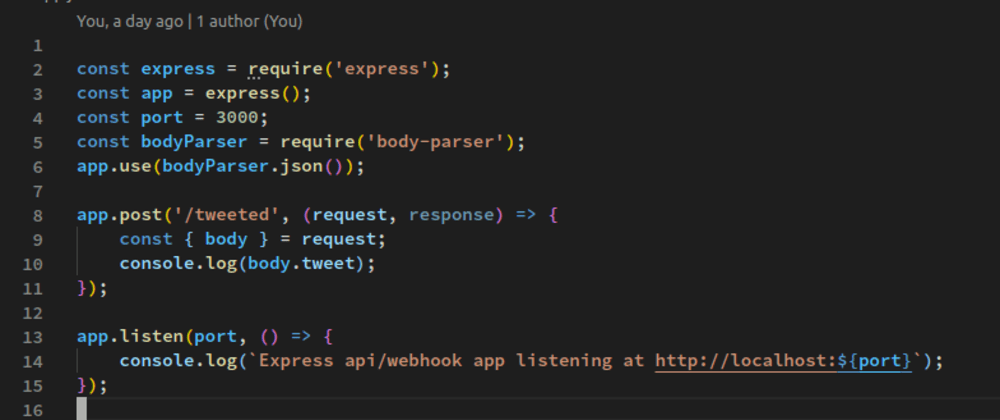What is a Reverse Proxy? A Clear Introduction
In the world of web architecture and development, a reverse proxy is a critical component that sits in front of one or more web servers, intercepting requests from clients. Instead of a client communicating directly with a backend server, it communicates with the reverse proxy. The reverse proxy then forwards the client's request to the appropriate backend server. To the client, it appears as if it's communicating with the origin server itself, creating a seamless and efficient experience.
This setup provides numerous advantages, including load balancing, enhanced security, SSL termination, and caching. When you choose a reverse proxy open source solution, you gain even more benefits: transparency, flexibility, and a community-driven development model.
You might be running a complex web application with multiple microservices, a simple local development server, or a fleet of IoT devices. In all these scenarios, a reverse proxy can simplify your architecture, improve performance, and bolster security. It acts as the "gatekeeper" for your backend services, managing the flow of traffic and protecting your internal infrastructure from direct exposure to the internet.
Why Use an Open Source Reverse Proxy?
Choosing an open source reverse proxy offers distinct advantages over proprietary, closed-source solutions. For developers and organizations who value control, transparency, and cost-effectiveness, open source is often the superior choice.
Key Benefits of Open Source Reverse Proxies:
- Transparency and Trust: With open source software, the entire source code is available for anyone to inspect, audit, and modify. This transparency builds trust, as you can see exactly how the software works and verify its security implementations. You're not relying on a vendor's black-box promises.
- Flexibility and Customization: Open source solutions are inherently more flexible. You can modify the code to fit your specific needs, add custom features, or integrate it deeply with your existing technology stack. If a feature is missing, you have the power to build it yourself or collaborate with the community to get it implemented.
- No Vendor Lock-In: Proprietary solutions can lock you into a specific ecosystem, with licensing fees and limited options. An open source reverse proxy frees you from this. You can deploy it on any infrastructure, modify it at will, and switch to a different solution without contractual penalties.
- Cost-Effectiveness: Most open source reverse proxies are free to use, eliminating expensive licensing fees. While you might incur costs for support or hosting, the total cost of ownership is often significantly lower than with commercial alternatives.
- Community Support: Open source projects thrive on community collaboration. You get access to a global network of developers through forums, GitHub discussions, and mailing lists. This community-driven support model can be incredibly responsive for troubleshooting issues and sharing best practices.
- Security Through Scrutiny: A common misconception is that open source is less secure. In reality, having many eyes on the code often leads to more robust security. Vulnerabilities are typically discovered and patched quickly by the community, sometimes faster than a single vendor could manage.
Core Functions of a Reverse Proxy
A reverse proxy is more than just a simple request forwarder. It performs several critical functions that are essential for modern web applications.
1. Load Balancing
For high-traffic websites, a single server is often not enough to handle the load. Load balancing is the process of distributing incoming network traffic across multiple backend servers. This ensures that no single server becomes a bottleneck, leading to improved performance, higher availability, and better reliability. A reverse proxy can use various algorithms (like round-robin, least connections, or IP hash) to intelligently distribute the requests.
2. Enhanced Security
Security is arguably one of the most important roles of a reverse proxy. By hiding the IP addresses and characteristics of your backend servers, a reverse proxy reduces the attack surface. It can be configured to:
- Block malicious requests.
- Implement a Web Application Firewall (WAF) to protect against common attacks like SQL injection and cross-site scripting (XSS).
- Provide DDoS mitigation by absorbing and filtering malicious traffic before it reaches your core services.
3. SSL/TLS Termination
Managing SSL/TLS certificates across multiple servers can be complex. A reverse proxy can simplify this by handling all incoming HTTPS connections. It decrypts the requests, forwards them to the backend servers as standard HTTP traffic, and encrypts the responses before sending them back to the client. This process, known as SSL/TLS termination, offloads the computational work of encryption from your application servers and centralizes certificate management.
4. Caching
A reverse proxy can cache frequently accessed content, such as images, CSS stylesheets, and JavaScript files. When a client requests this content, the proxy serves it directly from its cache instead of forwarding the request to the backend server. This reduces the load on your servers, decreases latency, and speeds up content delivery for your users.
5. Compression
To reduce the amount of data sent over the network, a reverse proxy can compress server responses before sending them to the client. Using algorithms like Gzip, it can significantly reduce file sizes, leading to faster load times, especially for users on slower connections.
Introducing Tunnelmole: The Open Source Tunneling Tool
While traditional reverse proxies like Nginx and Apache are designed for production servers, a different kind of reverse proxy is invaluable for development and testing: a tunneling tool. Tunnelmole is a lightweight, open source tool that creates a public URL for your local development servers.
In essence, Tunnelmole acts as a reverse proxy that tunnels traffic from a public endpoint to your localhost, even if your machine is behind a firewall or NAT. This is incredibly useful for a variety of development tasks.
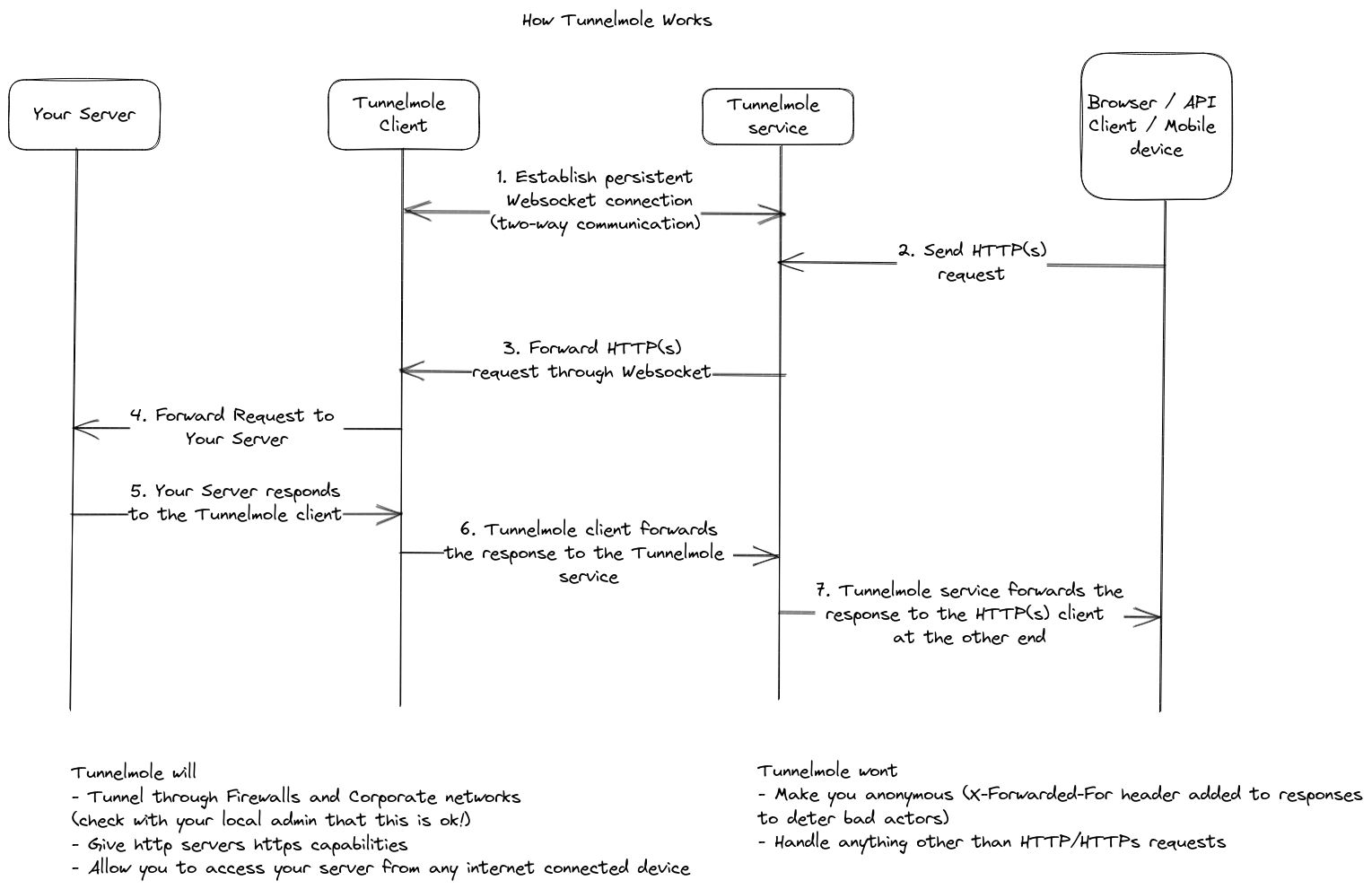
Key Use Cases for Tunnelmole:
- Webhook Development: Test webhooks from services like Stripe, Shopify, or GitHub by giving them a public URL that points directly to your local application.
- API Testing: Expose your local API to be tested by colleagues or from a mobile device without deploying it.
- Mobile and Cross-Device Testing: Easily test your web application's responsive design on real mobile devices by accessing the public URL.
- Live Demos: Share a working version of your application with clients or team members for instant feedback.
How to Get Started with Tunnelmole
Getting started with Tunnelmole is incredibly simple. It's a native NodeJS application, and you can install it with a single command.
Installation (Linux, Mac, WSL):
curl -O https://install.tunnelmole.com/xD345/install && sudo bash install
Installation (with NPM):
If you have NodeJS installed, you can use npm:
sudo npm install -g tunnelmole
Usage:
Let's say your local web server is running on port 3000. To get a public URL for it, simply run:
tmole 3000
Tunnelmole will then give you a public URL that forwards all traffic to your local server on port 3000.
$ tmole 3000
Your Tunnelmole Public URLs are below and are accessible internet wide. Always use HTTPs for the best security
https://cqcu2t-ip-49-185-26-79.tunnelmole.net ⟶ http://localhost:3000
http://cqcu2t-ip-49-185-26-79.tunnelmole.net ⟶ http://localhost:3000
Now you can use this HTTPS URL for webhook integrations, demos, or remote testing.
Self-Hosting and Customization with Tunnelmole
One of the most powerful features of Tunnelmole is that it is fully open source and self-hostable. While you can use the managed Tunnelmole service for convenience, you have the option to run the entire stack on your own infrastructure.
Why self-host?
- Full Control: You control the entire data path, which is crucial for applications with strict security or compliance requirements.
- Custom Domains: Use your own domains and subdomains for your tunnels.
- Performance: Host the service in a geographic region closest to you for the lowest possible latency.
- No Limits: Avoid any potential rate limits or restrictions of the public service.
Both the Tunnelmole client and service are available on GitHub under open source licenses, empowering you to build the exact solution you need.
For developers who need a quick, reliable, and flexible way to expose local services, an open source tool like Tunnelmole is an essential part of the modern toolkit.
Conclusion: Embrace the Power of Open Source
Whether you're managing a large-scale production environment or streamlining your local development workflow, a reverse proxy is a powerful architectural pattern. When you choose an open source reverse proxy, you unlock a world of transparency, flexibility, and community-driven innovation.
For production needs, established solutions offer robust load balancing and security. For development and testing, tools like Tunnelmole provide a simple yet powerful open source solution for creating public tunnels to your local machine. Its optional self-hosting capabilities give you the ultimate control and flexibility, embodying the true spirit of open source software.
By leveraging these tools, you can build more resilient, secure, and efficient applications while maintaining full control over your technology stack.